
Frames Using PSP 7 Pre-Shapes
with the Shapes Tool
by Storme
Designs
Feel free to share this tutorial keeping the credit with
it.

First open a new image.
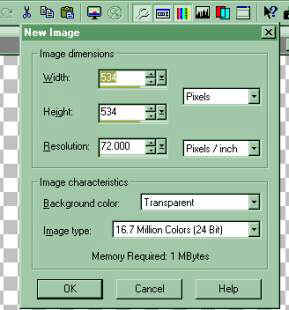
Click on a new raster layer.
Next choose your background and foreground colors. The
color
does not matter unless that is the one you want your frame to
be.
It is important that one shade be a dark color and one a
light color,
like light blue for your foreground and dark blue for your
background.
Once you've chosen your colors, click on your shapes tool.
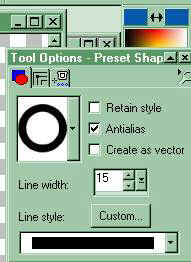
I used a width of 15 with antialias checked. You can use
either the ring shape or the border shape. You probably
can
use other ones, but those are the two I've worked with so far.
Draw your shape. The size is up to you.
Now click on your magic wand in the middle frame, it will be
either darker or lighter than the other two sections.

Now you can either bevel it as is or paste in a graphic of your
Now you can either bevel it as is or paste in a graphic of your
dark edge around your graphic. So, I go to Selections,
Modify,
Expand and expand it about 4 pixels.
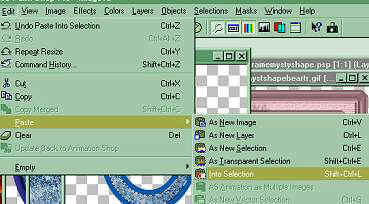
Then paste in a texture, picture or graphic, you've copied.
You can then bevel it or leave as is. You would click on
the
other two sides of that selection one at a time and paste in a
border or bevel with psp inner bevel or eye candy. I
recommend expanding selections, especially when using
tubes or other selections.
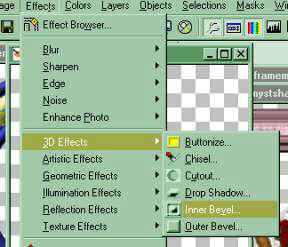
Go to layers and merge any layers. You can saveyour frame
as a
psp tube for future use. For one with a picture in it
flatten
layers and save as a jpg or transparent gif.

You can play with other plug ins or filters. Below was created
using Redfield's Jama filter.
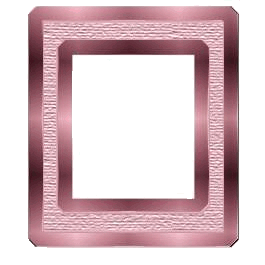
The possibilities are endless in creating different frames!
Enjoy!

If you have any questions, you can E-Mail me. Please put
tutorial question
or something similar in the subject line. With today's
viruses I delete
unknown mail.

If you use any of our graphics, please provide a link back to
https://mystyqcat.tripod.com/
[Links] [Care][Help][Parlor][Storme Central] [Millennium] [Storme II][Den][Yard][Shelf]
[Garden][MadCat][Patriotic Porch][Study] [Patch] [Attic] [Ring] [Vacation] [Furship] [Add link]
[Designs] [Adoptions] [Halloween][Birthday] [Loft] [Snow] [Lists][Island] [Hostess]
[cards and services][Banners] [Graphics] [Lists][Award][Library]
The backgrounds on this page cannot be copied, but the picture
and frames can be, thanks. |