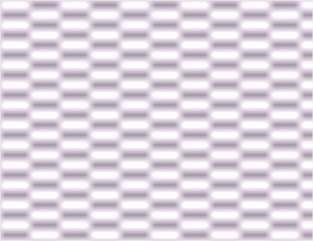
Sparkly Varied Background Tutorial
by Storme Designs
~~~~~~~~~~~~~~~~~~~~~~~~~~~~~
Feel free to use this tutorial and share it,
but give credit and a link to
Storme Millennium Graphics Platform
~~~~~~~~~~~~~~~~~~~~~~~~~~~~~
For this tutorial I used Redfield's Jama filter and the
Xenofex plug in.
I will post the links soon.
~~~~~~~~~~~~~~~~~~~~~~~~~~~~~
First open a new image. I use a large one like 500x500,
so I can easily convert to a seamless background in PSP.
Open it with a transparent background at 72, 000 resolution
and 16.7 million colors.
~~~~~~~~~~~~~~~~~~~~~~~~~~~~~
Select flood fill, match mode none and 100 opacity.
Flood fill with the color of your choice.
I flood filled one with a light purplish pink.
~~~~~~~~~~~~~~~~~~~~~~~~~~~~~
Now for this I used Redfield's Jama 3D plug in. it may not come
the same but you can play with any texture or pool shadow also.
I used Jama Embossed Wrapper, antialias check marked, and
moved the stretch box to 00 in both corners making a rectangle.
I left the other settings, as they were. It should look like
the sample below.
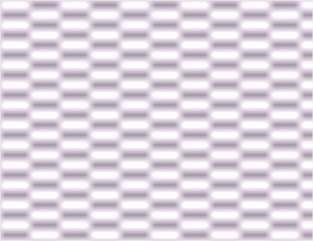
Now you need the Xenofex plug in and open Origami.
I used Small Facets, fold size 11, random seed 74.
You can try others and play.
This is the finished pink one
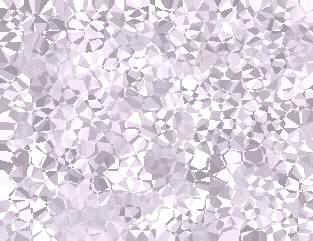
You can play with it, mute it, sharpen it etc. The background on
this page was made smaller and muted more.
You can use darker and brighter colors for a more colorful
and glassy look.
The blue result is below.
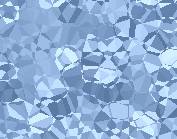
For the background use your selection tool and select a good size
area, but not too near the edges. Then, click on Selections above,
then convert to seamless pattern, and save as a jpg or gif for your background.
~~~~~~~~~~~~~~~~~~~~~~~~~~~~~
Your PSP playing options are endless, enjoy!
~~~~~~~~~~~~~~~~~~~~~~~~~~~~~
I am far from an expert, just placing what I've learned
and done online. If you need help you can send email.
There are many Tutorial groups and sites on the web also.
~~~~~~~~~~~~~~~~~~~~~~~~~~~~~
The graphics can be copied on this page with
a link back to our graphic site
https://mystyqcat.tripod.com/
| Animated Background | |
|---|---|
| Frame on Fire Animated Tutorial | |
| Color Basics Tutorial - Part I | |
| Color Basics Tutorial - Part II | |
Check our main Tutorial page for new Tutorial listings at
~~~~~~~~~~~~~~~~~~~~~~~~~~~~~~~~
Our New Site Index is at Storme Millennium Index.
~~~~~~~~~~~~~~~~~~~~~~~~~~~~~~~~
This was created with PSP 7 ~ download a trial version.[Links][Care][Help][Parlor][Storme Central] [Millennium] [Storme II][Den][Yard][Shelf]
[Garden][MadCat][Patriotic Porch][Study] [Patch] [Attic] [Ring] [Vacation] [Furship] [Add link]
[Designs] [Adoptions] [Halloween][Birthday] [Loft] [Snow] [Lists][Island] [Hostess]
[cards and services][Banners] [Graphics]][Award][Library][Game][Award][Card Index]
[Samples]Loft2][AdotptionPorch][Library][Tutorials][Garden Friends][Island2]
[Webring][Haunted Courthouse][GraphicII][Index][Postcards][Fireworks][Cat]
Please visit our business site, Storme Designs also.
This page was edited on January 5, 2004.
Our drawing board is thanks to Tripod.